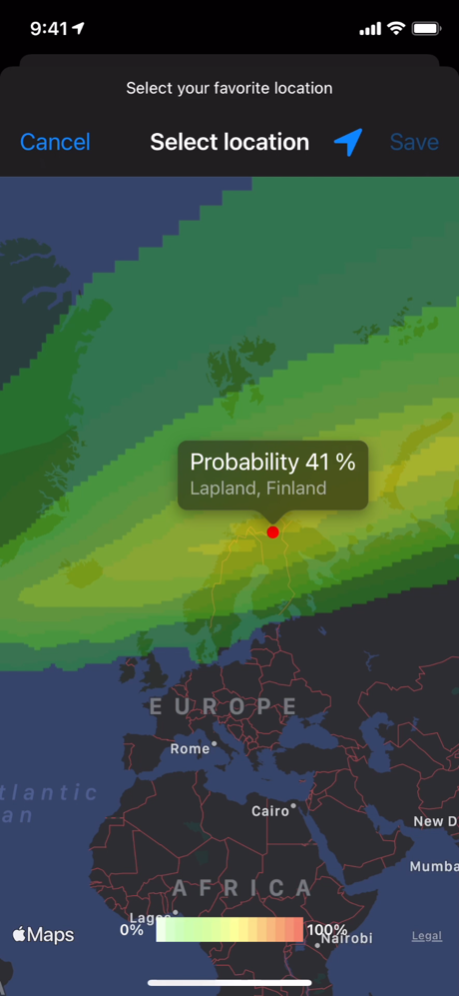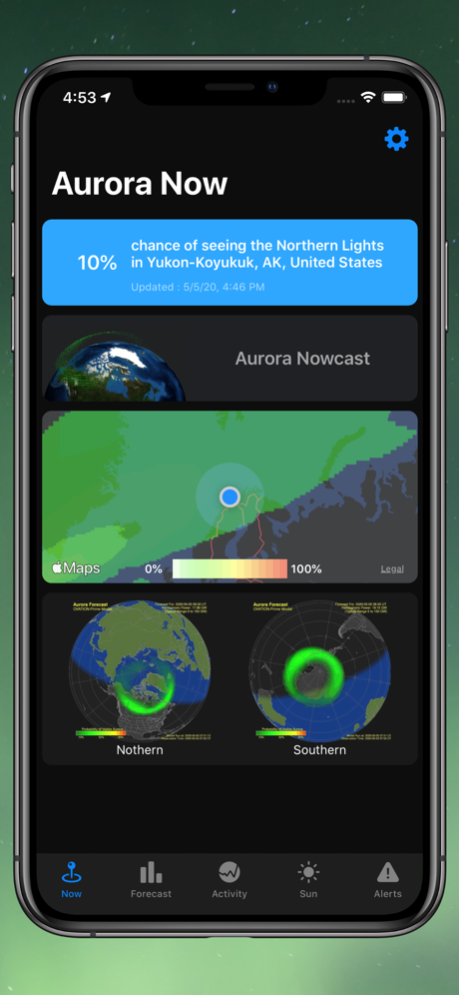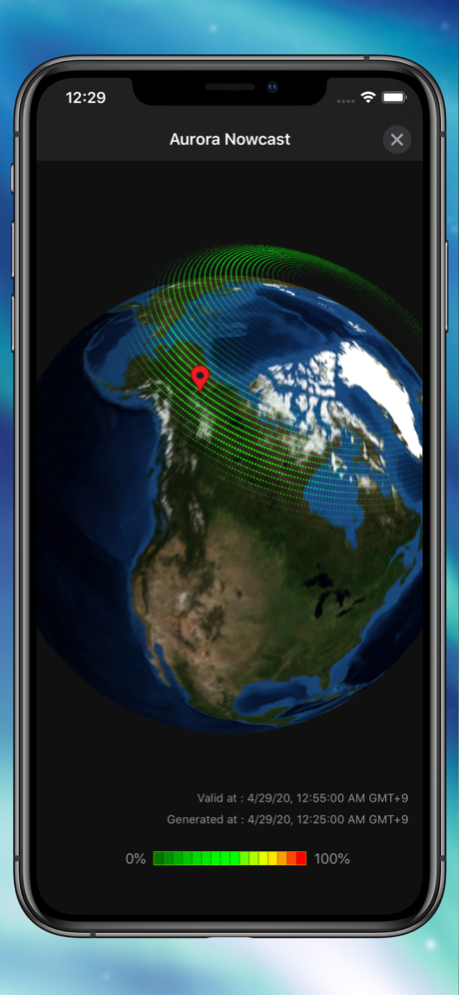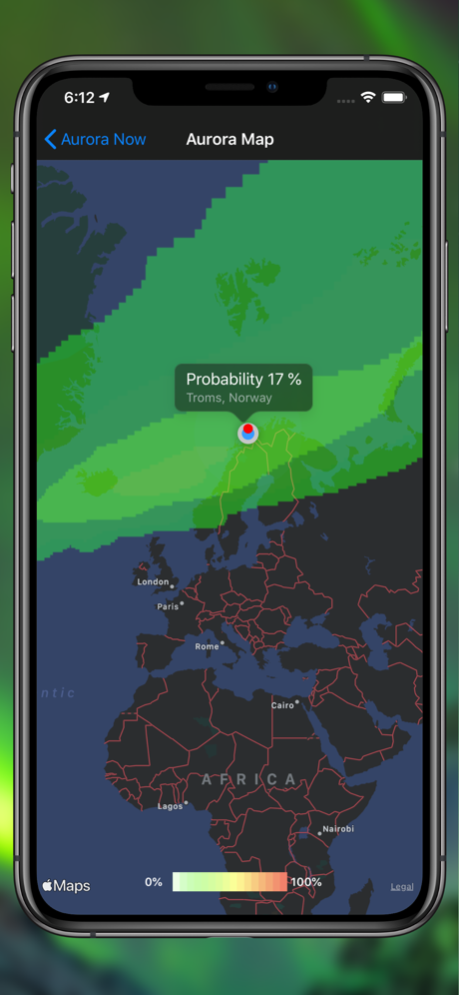Aurora Forecast. 5.0.10
Continue to app
Free Version
Publisher Description
Discover the magic of the Northern Lights with Aurora Forecast! Plan, predict & never miss an aurora with real-time updates, maps, and alerts.
Aurora Forecast is your trusty companion for Northern Lights exploration. Designed for passionate aurora enthusiasts, our app helps you plan the perfect night out under the celestial dance of the Northern Lights.
Features
- SWPC Ovation 30-Min Forecast: Stay updated with regular aurora forecasts.
- Geomagnetic Activity Probabilities: Predict the geomagnetic activities that influence the auroras.
- Auroral Predictions: Know when and where you'll have the highest chance to see the lights.
- Real-Time Solar Activity: Track solar events that can lead to spectacular auroral displays.
- Aurora Probability Map: Visualize the most likely locations to observe the Northern Lights.
- Push Notifications: Get alerts so you won't miss any Northern Lights activity.
- Apple Watch Support: Use Aurora Forecast seamlessly across your devices.
The app works on all iOS devices running iOS 12 or later. If you're having trouble syncing alert settings, please ensure your notifications are enabled in your system - settings. Navigate to the Notification Center and enable notifications.
[What people are saying]
"I really like this app. We live in Alaska and love it. We saw the aurora last night and it was beautiful. Thanks for creating duh a great app!!."
—Anna Schi***
"Luckily we saw a tremendous Aurora display last night in Sweden, where we learned of your App."
—Greg Ogon***
" For me it is one of my most useful and handy apps I have."
—Michael Low***
"All I was waiting for is push notification alerts!! Thank you."
-KurtVon***
"Great app! I'm glad I've found this app!"
-sm0rux
"Tonight’s northern lights were incredible, thanks to solar explosions"
-Adria***
"I just love it!!!!!
-Angela ****
------------------------------
In-App-Purchase details for Pro features
* Pro Features (monthly) : $2.99 - Monthly subscription with 3-day free trial
* Pro Features (yearly) : $12.99 - Yearly subscription with 7-day free trial
* Payment will be charged to iTunes account within 24-hours prior to the end of the free trial period.
* Renewal: Subscription gets automatically renewed unless auto-renew option is turned off at least 24-hours before the end of the current period.
* Renewal will be charged within 24-hours prior to the end of the current period.
* Subscriptions may be managed by the user and auto-renewal may be turned off by going to the user's Account Settings after purchase
No cancellation of the current subscription is allowed during the active subscription period. Any unused portion of a free trial period, will be forfeited after the deadline.
Please visit our website to read about our Privacy Policy or Terms of Service.
Privacy Policy : https://www.tinacinc.com/AuroraForecast/privacy_policy.html
Terms Of Use : https://www.tinacinc.com/AuroraForecast/terms_of_conditions.html
Aug 9, 2023
Version 5.0.10
- Added language support (localization)
About Aurora Forecast.
Aurora Forecast. is a free app for iOS published in the Astronomy list of apps, part of Home & Hobby.
The company that develops Aurora Forecast. is TINAC Inc.. The latest version released by its developer is 5.0.10.
To install Aurora Forecast. on your iOS device, just click the green Continue To App button above to start the installation process. The app is listed on our website since 2023-08-09 and was downloaded 23 times. We have already checked if the download link is safe, however for your own protection we recommend that you scan the downloaded app with your antivirus. Your antivirus may detect the Aurora Forecast. as malware if the download link is broken.
How to install Aurora Forecast. on your iOS device:
- Click on the Continue To App button on our website. This will redirect you to the App Store.
- Once the Aurora Forecast. is shown in the iTunes listing of your iOS device, you can start its download and installation. Tap on the GET button to the right of the app to start downloading it.
- If you are not logged-in the iOS appstore app, you'll be prompted for your your Apple ID and/or password.
- After Aurora Forecast. is downloaded, you'll see an INSTALL button to the right. Tap on it to start the actual installation of the iOS app.
- Once installation is finished you can tap on the OPEN button to start it. Its icon will also be added to your device home screen.